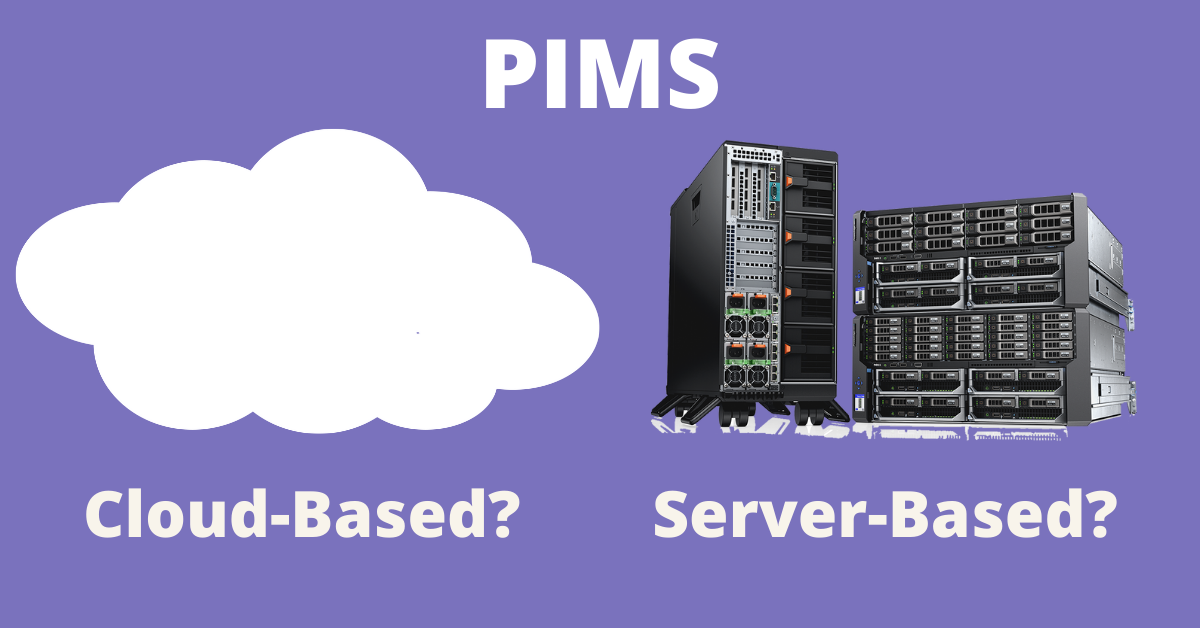Veterinary Stainless Steel Surgical Table & Heater Options
Patient warming during surgery is crucial to maintain the pet’s body temperature and prevent hypothermia due to the effects of anesthesia and other factors.
However, without proper use and monitoring, heating devices can cause serious burns, requiring ongoing care and in some cases proving fatal to the patient. Although warming elements are everyday essentials in veterinary practice, they require expert knowledge and care from team members who operate them.
There are many patient warming methods to choose from, including heaters embedded into the surgery table itself, separate warming devices, and insulating the patient. Here are some warming devices to consider, along with pros and cons and safety considerations.
Patient Warming Devices
Some of the most common options in small animal medicine include…
Heated surgery tables. These tables have a warming element incorporated into the table itself, usually with more than one temperature setting. A surgical table heater can be a convenient way to warm the patient. But as with any heat source, caution must be used.
Forced-air warmers. The most well-known example is the Bair Hugger. These systems blow warm air through a delivery system—a special blanket attached to the machine. They typically have temperature settings and relatively even heat dispersal. For a while, these systems have been considered the “gold standard” by many practitioners because they are safe compared to many other warming methods. However, no system is foolproof, so these warmers also require precautions.
Warm water blankets. These warmers do what their name implies—they send heated water through a blanket or mat to provide warmth. Often placed under a patient, these warmers can be very effective. But they can cause big problems if any malfunctions occur, such as leaking hot water (not unheard of due the patients’ sharp claws causing punctures), uneven temperature distribution, or overheating.
Heated pads, mats, or blankets. Besides water or forced air, there are many heating elements powered by electricity. Some advertise advancements like even heat distribution, multiple temperature settings, and sensors that adjust to the patient’s heating needs or raise an alarm in case of overheating. These items are popular, with many brands, types, and sizes to choose from. As with any heater, they can malfunction or cause issues if not monitored properly.
Microwaveable warmers. Common examples include rice-filled socks, IV bags, water-filled exam gloves, commercially sold warmers, and hot water bottles. These types of patient warmers, while very affordable, have largely fallen out of favor, due to higher risks of uneven heating and overheating. Plus, once liquid elements cool down, they might lower the patient’s temperature. Some clinics still use these warmers effectively with a standard microwaving protocol and vigilant monitoring.
Additional Warming Methods
While patient warmers are important during a surgical or dental procedure, additional measures improve warming efficiency. This can also mean less need for warmers to be on higher settings, which may help decrease iatrogenic burn risks.
Consider the following…
Cover the patient. This could mean towels or thick blankets, possibly just warmed in the dryer. Some vets have also successfully used insulating materials like bubble wrap to lock in warmth, or clothing such as baby socks on the paws.
Keep the patient as dry as possible. Replace towels or blankets as they become wet. Try to let fluids (such as spray during a dental) drain away from the patient.
Pre-warm the patient. Gentle warming for a short period of time prior to induction may help some patients, especially small ones.
Use an IV fluid warmer. This might not be the most efficient or practical method for the average dog or cat. But if available, it can add a small warming boost.
Use multiple methods. It’s common to have a heating element below the patient, combined with a Bair Hugger and towels on top of the patient, for example.
Safety Considerations for Veterinary Surgical Table Heaters and Patient Warmers
There are many great heating devices available for veterinary patients. But ANY of them have the potential to cause patient burns, if not used appropriately.
Here are some tips to reduce this risk as much as possible…
Always monitor the patient and the warming device(s). Sensors are helpful, but nothing beats hands-on monitoring for catching potential problems early and making any necessary changes.
Maintain and check your equipment. Follow all the manufacturer’s guidelines for use, maintenance, and replacement timelines if applicable. Inspect warmers before each use for any problems and continue to check them during procedures.
Always place an appropriate barrier between the patient and the heat source. Check to see if the patient’s position shifts during the procedure. Pay special attention to pressure points in contact with a warmer.
Have standard operating protocols so team members understand and feel confident using these devices.
Heating pads designed for human use aren’t recommended in veterinary practices.
The idea of accidentally burning a patient can be scary. No veterinarian wants to cause any harm. But warming is essential to patient well-being.
Fortunately, there are many different types of patient warmers available. Choosing the best ones for your individual clinic, and teaching everyone how to use them appropriately, can help empower the entire team to provide the best possible surgical care to your patients.
Written by: Dr. Tammy Powell, DVM
Essential Parts of a Veterinary Dental Machine Explained
Key Components of a Veterinary Dental Machine to Know
Understanding all the parts of a veterinary dental machine will help keep the equipment in good shape to provide optimal patient care. This knowledge can also come in handy when it’s time to buy a new system or for troubleshooting when your dental unit malfunctions.
Here are the key veterinary dental machine parts with which veterinary team members should be familiar, and a few tips for maintaining the equipment in good working order…
Power Equipment of a Veterinary Dental Machine
Dental equipment used during cleaning, polishing, and procedures like extractions include…
Ultrasonic scaler. An ultrasonic scaler is used to quickly and efficiently remove large amounts of dental calculus. They’re powered by electricity and convert sound waves into physical vibrations.
These scalers are especially valuable for supragingival use but can also be used subgingivally with a periodontal tip.
The most popular types of ultrasonic scalers are probably piezoelectric and magnetostrictive. The former pairs with tips, while the latter requires an insert. They must have water flow to function properly and reduce heat injuries, and some include built-in LED lighting.
High-speed handpiece. A high-speed handpiece offers rapid rotations for use with dental burs (also known as “drill bits”). Uses include surgical extractions (removing alveolar bone, exposing tooth roots, and sectioning teeth) as well as softening sharp bone edges prior to closing a surgical extraction site.
There are many different kinds of burs available for different purposes, not to mention different sizes. Water flow is necessary to prevent overheating.
Low-speed handpiece. A low-speed handpiece is used with a prophy angle for polishing the teeth after scaling.
Air/Water syringe. The water aspect of this tool is used for irrigating any areas being worked on (such as an extraction site) or flushing debris in general. The air component can be used for drying as needed, although it’s recommended to avoid using it in open surgical sites (to prevent air embolism).
Suction tool. Some dental units offer a suction component. Weak suction can be a convenient way to remove fluids such as water, blood, and saliva.
Air compressor. A compressor pressurizes air for use with handpieces or other components that are air-powered.
Some compressors require oil (which must be changed at regular intervals), while others are air-cooled. Either way, it’s good to drain moisture out of the system each day it’s used, and to check for air leaks from time to time.
Water bottles. A reservoir is required for the distilled water that flows through some of the tools, such as the ultrasonic scaler, the drill/high-speed handpiece, and the water/air syringe. Have refills available during procedures. And allow the unit to dry when not in use.
Additional Veterinary Dental Equipment
In addition to the dental unit components mentioned above, the following equipment is important for dental procedures…
Hand tools. While ultrasonic scalers are great, hand scaling is still part of any dental cleaning. This includes hand scalers for reaching calculus in tight spots or anything the ultrasonic scaler missed and curettes for subgingival work. Also think of mirrors, probes, and anything else that might be needed.
Have several sizes available, based on the types of patients your clinic sees.
Suture kit. A suture or minor surgery kit is helpful for dental extractions, especially when a gingival flap must be created. This could include things like forceps, gauze, scissors, etc.
Extraction tools. Think of elevators, luxators, extraction forceps, and burs in various sizes (and shapes, in the case of dental burs). Autoclave in packs when it makes sense to do so, or separately for items that are used less often.
Replacement parts. A quick online search reveals a wealth of replacement parts available for veterinary dental machines: everything from turbines for high-speed handpieces, to hoses and connections, to replacement switches, gaskets, and o-rings.
Depending on the knowledge and comfort level of the veterinary team, it might make sense to keep some of these replacement parts on hand in case an urgent replacement is needed (so dental procedures don’t need to be canceled in case of a mechanical malfunction that can be easily corrected).
Manual. It’s probably best to locate the instruction manual for your practice’s dental unit (and all its many parts) BEFORE anything happens. That can allow for a better overall understanding of the machine, including how to properly clean and maintain everything so they’ll last longer and perform better.
If the manual is lost, contact the manufacturer or search online—there are “libraries” of manuals for all sorts of equipment available online.
Keeping Your Veterinary Dental Machine Happy and Healthy
Get to know your machine and all its components. Each component might come with its own unique instructions for maintenance and optimal operation. For example, this might include specific cleaning instructions, knowing when to replace worn tips and burs, and knowing how to sharpen hand tools after each use. Keeping a log can help.
See if there’s a technically-minded team member who is comfortable doing minor repairs or parts replacements. Or, if technical support from the manufacturer isn’t available (or is subpar), see if you can find a local repair person to help.
Becoming familiar with all the components of a veterinary dental machine can help prevent frustrations as much as possible while maximizing efficiency and delivering excellent patient care.
Written by: Dr. Tammy Powell, DVM
Selecting and Using a Veterinary Autoclave
Autoclaves for veterinary use are a key piece of equipment for sterilizing surgical (and dental) tools and packs, gowns, drapes, and items for wound care and other procedures such as Penrose drain.
Outside of vet med, autoclaves are also used at human hospitals, tattoo parlors, research facilities, and various other businesses that require sterile equipment.
Although different models of autoclaves serve a similar purpose, there is variation when it comes to which type of autoclave best meets the needs of a specific veterinary hospital. Here are some things to consider when purchasing or upgrading…
Veterinary Autoclave Automation: Is Manual or Automatic Better?
Autoclave technology—particularly, automatic versus manual operation—is a hotly debated topic. There’s no right or wrong answer, but rather individual preference based on knowing the pros and cons of each.
Supporters of manual-function autoclaves claim they break down less often. Thus, they don’t incur the inconvenience and expense of frequent repairs. And despite the technology being older, many vets can easily have valves and seals replaced or repaired.
The downside is that manual machines require more time and attention from staff. Team members must do things by hand rather than using a “set it and forget it” button. This takes time away from patient-care tasks. It can even lead to a safety concern in some cases if the machine is ignored while running.
Many practices love automatic autoclaves for their simplicity and ease of use. Team members can just select a setting, then leave the machine to complete the cycle without any intervention. This saves time and prevents user errors, especially when the practice is busy.
However, the high temperatures and moisture of the autoclave can be detrimental to the electronic components of automatic machines. And electronic parts might be more difficult to replace or repair when compared with basic components like seals. Thus, some veterinarians have complained that this newer technology breaks down more often.
Factors When Selecting an Autoclave for Veterinary Use
In addition to the automatic versus manual question, here are some considerations…
New or Used. Some veterinarians and practice managers prefer to buy new equipment that comes with a longer warranty, and perhaps even a maintenance and repair plan. A good quality used or refurbished model might make sense for some hospitals, though. Veterinary autoclaves can last a long time (some have been known to keep going 20+ years!), so both new and used can potentially be a great investment.
Specific Functions and Guidelines. See which cycles and functions can be performed on your machine—such as wrapped and unwrapped packs, gowns and fabrics, liquids, rubber/plastic, etc.—and how long each will take. Make sure it covers everything you might possibly need to autoclave and works fast enough for your needs.
Autoclave Size. Practice pace and number of surgeries per day or per week generally determine the size of autoclave that is needed. To ensure you’re comparing apples to apples when price shopping, and that you find something specific to your clinic’s needs, look at the machine’s…
Chamber size (volume and dimensions).
Tray size and capacity (some have multiple rows of trays to maximize capacity).
How many standard packs or cassettes can be sterilized at a time?
How much space does it take up on the countertop?
Machine Maintenance and Repairs. Planning ahead can help ensure that ongoing autoclave operation is as smooth as possible. Prior to your purchase, ask questions about how to maintain the machine. For example, how often should it be cleaned in-hospital, and is there a special cleaning solution required?
Also, think about who will be repairing it and how long it takes for repairs/receiving replacement parts.
Is there a warranty in place? What about a 24/7 technical helpline? How much do repairs typically cost, and will you be given a loaner machine in the meantime?
Some vets choose to get in touch with a local repair person who’s not associated with the autoclave’s manufacturer or distributor. Developing a relationship with a local human hospital could be a way to get in touch with a local repair person.
Confirming Sterilization. It’s important to ensure your machine is effectively sterilizing your tools, even if it appears to be running smoothly. Always check your state’s minimum guidelines. Here are some common ways to monitor your machine’s effectiveness…
Indicator tape is the first line, with a color change to indicate the machine got hot. However, it’s not necessarily an accurate indicator of sterilization.
Indicator strips are also crucial, as they are a more accurate indicator of sterilization especially inside of a pack.
More and more veterinary practices are also routinely testing with biological indicators, confirming that the machine could effectively kill certain microorganisms.
Where to Find a Veterinary Autoclave Supplier or Get Recommendations
Checking colleagues’ recommendations is a great way to get helpful information and narrow down your choices. Talk face-to-face, look at forums on VIN, or check online reviews.
Also, check with your local distributors and sales reps to see what’s available. If they’ve sold autoclaves to local practices, ask for a referral to see how other practices like their equipment.
The decision will probably be a balance of cost, user-friendliness, maintenance considerations, functions/settings, size, and reviews from colleagues. These factors can help ensure your practice gets the best value to help facilitate daily practice flow, maximize patient care, and minimize headaches.
Written by: Dr. Tammy Powell, DVM
Veterinary Ultrasound Tables: How to Choose One
What’s the best type of veterinary ultrasound table to purchase? Are ultrasound-specific tables even necessary?
It all depends on the specific needs of your veterinary practice. Here are some factors to consider…
Which Types of Ultrasound Studies Are Performed—And How Frequently?
The first thing to think about is whether a separate ultrasound table is truly needed, or if ultrasounds can be performed cage-side or on a regular exam or surgical table.
This can be answered by thinking about which types of ultrasounds your veterinary team performs (or plans to perform in the near future, if anyone is seeking additional training and planning to expand services).
Many general practices have limited ultrasound capabilities. There’s nothing wrong with that if it works for your practice and your clients’ needs. For example, maybe a small animal general practice simply performs A-FAST and T-FAST cage-side or in the exam room for triage—or uses their ultrasound primarily for performing a cystocentesis. In these cases, investing in an ultrasound-dedicated table might not be high priority or necessary at all.
The next stage of ultrasound usage would probably include practices where a team member (or possibly a mobile ultrasonographer) performs occasional abdominal or cardiac studies in select patients who could benefit from one. In these cases, it might make sense to “borrow” a procedure table for an ultrasound rather than purchasing a new table.
Finally, for busy or specialty practices where in-depth ultrasound studies are frequently performed, it might make sense to invest in a dedicated ultrasound table for veterinary patients—especially one that facilitates echocardiograms.
Are Clients Present for Patient Ultrasounds?
This question goes beyond sheer table functionality and instead focuses on client experience and perception.
At the time of this writing, veterinary practices are busier than they’ve been in many years. According to market research, younger generations of pet owners are seeking high-quality pet care, and their experience as a consumer matters in terms of where they choose to bring pets.
While individual client preferences may vary, it’s probably safe to say that having the right equipment, organized in a clean and efficient way, can make a good impression. It can convey that a veterinary practice is professional and proficient and that they care about the patient’s comfort.
One example would be a proper echocardiography table. These have at least one hole or cutout for placement of the ultrasound probe on the recumbent side of the patient’s thorax. They might also be padded so the patient can lie comfortably.
Another option that some practices use is to build a make-shift echocardiogram examination station, such as a cardboard box with a hole cut in the side. Some clients won’t mind this, but for others, it might make a negative impression.
A good in-between option for cardiac evaluation might be a portable, padded add-on that sits on top of an exam table, essentially converting a regular procedure table into one that can be used for echocardiography studies. Some can be folded for storage when not in use.
Which Features Are Most Important in a Veterinary Ultrasound Table?
Here are some table characteristics that might aid a veterinarian in performing ultrasounds…
Height Adjustability. Ergonomics are being recognized more and more as a crucial factor for long-term veterinary careers. Not only do better ergonomics help protect team members’ health, they can also facilitate better care in each procedure by reducing operator fatigue and pain. Proper table height is an important component, whether using an ultrasound-specific table or not. Height adjustments can also make for easier patient transfers to the table.
Portability. Mobile tables are important for practices that plan to perform evaluations in more than one room or location, who want a table to transport patients with reduced mobility, or who want to store their ultrasound table out of the way when not in use.
V-Top. A V-top table, especially one that allows for tilting, could potentially help facilitate abdominal scans. But it’s important to add padding for patient comfort.
Equipment Storage. In addition to the ultrasound table itself, think about where your ultrasound machine will go. This could be on an attached “arm” of the table designed to hold equipment, or it could be a separate countertop or cart. Set it up in such a way that your arms don’t get tangled trying to view the machine, change settings, and hold the probe to the patient all at once.
Patient Facilitation. This is a combination of ease-of-use, practical considerations, and patient comfort to help ensure they don’t wiggle around during examinations. Consider factors like waterproof padding, table size, and weight limit, and how many cutouts you want in the table and where they should be placed.
Whether you purchase an ultrasound table or convert a regular exam or surgery table, there are ways to boost client experience. Add comfy non-slip mats with pretty (not torn up or bleached) blankets on top. Set up the room with soothing lighting, white noise or soothing music, or other things to help keep everyone (patient and client alike) calmer during the experience. Add pet-friendly items like DAP or Feliway.
As with any piece of veterinary equipment, do your research and seek reviews from colleagues. Consider factors such as maintenance and repair costs, and ease of cleaning.
These purchasing considerations, along with planning your hospital’s ultrasound service offerings, will help ensure you find the best ultrasound table for your veterinary practice.
Written by: Dr. Tammy Powell, DVM
How to Choose a Veterinary Surgery Suite Dental Table
A veterinary dental table supports one of the most important preventive health procedures in veterinary medicine—the dental procedure or COHAT (comprehensive oral health assessment and treatment).
Many estimates state that 75% or more of dogs and cats have some degree of dental disease by age three. So, there’s no doubt that many pets seen by small animal veterinarians can benefit from dental care.
The right dental equipment helps support this patient care goal, as well as contribute to a healthy business financially. This includes a veterinary dental table where procedures will be performed. Here are some factors to consider when investing in a good dental table…
Dental Suite Setup
First, it’s important to figure out where your dental table(s) will go.
A dental area is separate from a sterile surgery suite, since aerosolized bacteria from a dental cleaning makes it challenging to truly keep the room sterile for “clean” surgeries. However, it might be appropriate to perform other treatments and procedures on your dental table, such as lancing an abscess.
The dental table should be large enough to support your largest patients, but small enough that staff can move around it comfortably without being blocked by walls or equipment. Measure the space to make sure any table you order will fit.
In addition to simply measuring for a table, consider other equipment that will be inside the room, too. This includes anesthesia and dental machines and a saddle chair for team members performing the dental.
Veterinary Dental Table Features
To narrow down the search, consider which of the following features are most important to you and your staff…
A wet table versus a regular surgical table.
Many veterinary professionals like wet tables for dental procedures, since these tables, are naturally set up to collect all the fluids from dental tools and the patient’s mouth. However, this can require plumbing setups.
A veterinary surgery table is another viable option used at many clinics. With a regular table, it’s simply a matter of figuring out where fluids will drain. Some tables allow the attachment of grates or table extenders for this purpose, as well as a bucket strategically connected to the table under the patient’s head.
Adjustability
This is the most important consideration for many veterinarians, especially concerning height modifications.
Height adjustments are important for ergonomics, allowing team members to sit or stand at an appropriate height without hunching and hurting their backs. Additionally, tilting ability can greatly help with fluid drainage off the table.
There are both wet and traditional tables with height-changing capabilities. But tilt is generally limited to regular veterinary surgery tables.
Extras
While not always as crucial in the purchasing decision, it might also be nice to have features such as table warming for the patient, V-top for patient positioning, table attachments, or portability for needs such as transporting the patient to a recovery area.
These preferences vary between practitioners. But be sure to add them to your list if they would help your hospital flow and procedures.
Financial Considerations
Comparing costs doesn’t always mean comparing apples to apples. In addition to the actual purchase cost, consider the following financial factors that could impact your practice’s bottom line…
If features are comparable between the tables.
If the installation is included.
Financing options.
Which (if any) warranties or service plans are included?
Tax benefits from your equipment purchase.
A financial plan for maximizing the ROI on your veterinary dental table investment. In other words, is there a plan to increase the number of dentals at the practice, and how will this be implemented? A business or financial consultant familiar with veterinary hospitals could help with this.
Purchasing Your Veterinary Dental Table
Always do your due diligence. Ask colleagues for recommendations (and things to avoid based on their experience). Besides the table itself, see what service and repairs were like—whether they went smoothly or were a headache.
Doing a bit of research—combined with knowing what works best in your dental suite, choosing specific features, and planning financially—can all help ensure your dental table will be a good investment in both patient care and practice success.
Written by: Dr. Tammy Powell, DVM
Our Best Selling Veterinary X-Ray Machine - JPI DirectVet
JPI DirectVet 110V DR: The All-in-One X-Ray Solution for Veterinary Practices
An x-ray machine helps propel your veterinary practice to another level.
With it, you can offer the most accurate screening to your patients, treat many animals, and grow your business as you stand out from your competitors.
However, despite its many benefits, buying an x-ray device is easier said than done. After all, in today’s time, there are many options in the market, and not all of them are built the same in terms of quality, durability, and functionality.
To help you choose the best device for your institution, this article looks at some of the best veterinary x-ray machines available today.
What are the Types of Veterinary X-Ray Machines?
Before discussing the x-ray machines, you’ll need to understand the different types of x-ray systems.
Conventional X-Ray Machines
Conventional X-Ray Machines use a piece of film or a radiation detector for imaging. They produce physical images in a ‘negative’ format that are difficult to view and aren’t very clear by today’s standards.
Conventional X-rays used to be the industry standard for a decade but are now slowly getting obsolete due to their inconvenience and security concerns.
Here are the limitations of conventional x-ray machines:
The images need to be developed in a dark room.
You’ll need a separate film for each x-ray.
Traditional X-ray machines also take a lot of time to produce the image. In other words, your patients need to be exposed to the beams for longer, which could cause serious health issues.
Digital vs. Conventional X-Rays: Why the JPI DirectVet System Stands Out
Digital x-ray machines are the newest types of x-ray devices that produce images in digital form. They are easy to operate, render highly accurate and clear images, and don’t require darkrooms.
There are two types of digital x-ray machines:
Computed Radiography
In Computed Radiography (CR), images are first created in a photo-stimulated luminescence screen, which is then converted into digital format with the help of a reader.
Direct Radiography
In a direct radiography system, images are created directly on the computer. They are the most hassle-free devices available but are generally expensive.
Why the JPI DirectVet is the Best-Selling Digital X-Ray System for Vets
The DirectVet Is A Complete Package System. Generator, table, plates, software, computer, and a 5-year warranty.
https://newvetequipment.com/dr-with-table-generator
Guidelines for Choosing Good Digital X-Ray Machines
Here are the things we’ve considered while listing the machines below:
Ease of use when in the office or while traveling
Quality of images
High-frequency availability; these machines create high-frequency x-rays with very strong penetrative power that don't require exposure to the patient for a long time.
Reliability and the customer support of the manufacturer
Practicality
Warranty
Price
JPI DirectVet 110V DR System
5-Year Warranty
The JPI DirectVet 110V DR System is a high-frequency digital x-ray system that can offer voltage up to 120 kV. It's a complete system that doesn't require add-ons, so you can hit the ground running as soon as you buy it.
The JPI DirectVet 110V DR is a versatile machine that can screen animals of any size, with its heavy-duty table holding up to 300 lbs. It also comes integrated with full ExamVue Duo Software, with features like presets and veterinary tool-sets for different animals, dicon and jpeg image formats, email capability, and a user-friendly interface.
The 17” x 17″ ExamVue DR (with tethered plates)
5-Year Warranty
DR Digital X-Ray Includes Plates, ExamVue Software / Computer (laptop or desktop), And ExamVue PACS
This system is for you if you already have a table and generator. Delivery and installation are included.
DynaVue+ FLUOROSCOPY AND DIGITAL X-RAY
5-Year Warranty
Digital X-Ray or C-arm fluoroscopy? Why not both? DynaVue+ is a powerful device created for minimally invasive diagnostic and therapeutic procedures and has been designed for clinics that don’t have a lot of space.
The comprehensive live x-ray video mode with 30 fps rendering makes DynaVue+ stand apart from its competitors. What's more, you can even change between a digital x-ray and a live x-ray mid-exam.
The DynaVue+ comes with a 4-way floating tabletop, a computer, and an ExamVue acquisition with many useful features like custom presets, email, multi-view, image export/import, and expansion.
investing in Right Veterinary Stainless Steel Surgery Table
Most general and emergency veterinary practices perform surgeries on a regular basis. However, there are variations in the types of patients they see and the types of surgeries they perform.
When purchasing a new or used veterinary surgery table, there are a lot of options. A veterinarian or practice owner may feel overwhelmed for choice.
It’s important to ensure your surgery suite and table meet all state veterinary regulations. Outside of that, here are some factors to consider when purchasing your surgery table…
Your Practice’s Surgery Needs and Goals
Veterinary surgical tables range in size from about 3.5 feet long to 5 feet long. Practices that see large dogs might need the longest possible table, whereas a feline-only practice with a compact surgery suite might consider a smaller table.
For a practice that performs multiple surgeries per day, it might make sense to invest more money in a higher-end table with lots of bells and whistles. On the other hand, a slower practice with less of a focus on surgeries might be perfectly happy with a basic, simple surgery table.
These are just a couple of examples of differing needs between different veterinary practices. To determine your hospital’s needs, think about the types of patients you see, the types of surgeries your doctors perform, and how often surgeries are done.
Also, consider the goals for your clinic—and whether your surgery needs may change over time as your practice grows.
Veterinary Surgery Table Features
Veterinarians purchasing a surgery table have a lot of options to choose from. Here are some common and popular features to consider…
Stainless steel. Veterinary operation tables that are all stainless steel are popular due to their durability and ease of cleaning.
Lift function. Adjustable table height is important since veterinary patients come in different sizes and veterinary surgeons come in different heights. Lift capabilities ensure each surgeon can adjust the table to a comfortable height, whether they are sitting or standing. This feature is typically available as either hydraulic or electric. It might be operated via a foot pedal, hand crank, or other methods.
V-top versus flat-top. Flat-top means the table is one solid piece. A V-top or V-style table, on the other hand, is composed of two adjustable panels with a trough in the middle that can also help with fluid drainage. These panels can lie flat, or they can be raised to form a “V” shape to help hold patients in place. They can also be adjusted at different angles to tilt the patient if needed.
Tilting abilities. Some tables come with the ability to tilt forward and backward, or to tip laterally right or left—or both. These functions can make surgery a lot easier in many cases. For example, tilt is a useful function for many types of abdominal surgeries to help with fluid drainage or moving organs via gravity for easier access and visibility.
Heated table. Some veterinarians like a heated table, while others worry about burns and/or prefer to use other methods to keep the patient warm. There is no right or wrong answer—just make sure you know how the heating feature functions on your table, including how to monitor or adjust the warmth. With safety in mind, a veterinary surgical table heater can be a very convenient way to help keep patients warm, especially during longer procedures.
Easy adjustments. The table may need to be adjusted mid-surgery. This should be smooth and easy to do without risking patient safety due to sudden changes in height or tilt. The table should also lock into the desired position after adjustments are made.
Attachments, ties, rails, etc. In addition to v-top and tilt features, think about how you will position and restrain the patient. Make sure all basic features such as holds or cleats for the ties are included. Some tables also feature add-ons like attachable buckets to collect draining fluids.
Financial and Purchasing Considerations
Average veterinary surgery tables can run from about $3,000-$10,000, depending on features and other factors. But a good surgery table is generally considered a good investment. Quality stainless steel means the table can last for years. Plus, the table facilitates revenue from surgical procedures.
That being said, it’s important to have a financial plan for any new piece of equipment (whether that’s a totally new table, or a “new to you” used veterinary surgery table). Consult a financial or veterinary business expert on the best plan for financing your purchase, increasing your ROI, and factoring in tax savings.
Also, remember to think about warranty, repair, and maintenance costs—with repairs often being related to lifting components rather than the table itself.
Some research and planning can help ensure that a new surgery table is a great investment to further your practice’s patient care and financial goals.
Written by: Dr. Tammy Powell, DVM
Factors to Consider When Buying a Veterinary Exam Table
Exam room tables are part of the infrastructure of any veterinary practice—something the team uses every single day but might not think about unless a problem arises.
Here are some things to consider when purchasing this important piece of equipment…
Table Size
While many tables designed for small animal veterinary clinics fall into a similar size range, there are variations. Consider which sizes of patients you see—as well as the size of your exam rooms—and plan accordingly.
Remember to check weight capacity, especially if your practice sees large and giant breed dogs.
Table Durability
There’s no doubt about it—veterinary exam tables need to be durable. Otherwise, there are many ways in which a table could become damaged.
Durability includes the ability to resist scratches from pets’ toenails, as well as avoid chips, dents, wearing, stains, or other “battle scars.” This means not only damages from dogs and cats, but also wear and tear from dropping heavy tools or instruments, storing or moving the table, or using harsh cleaning agents.
Stainless steel veterinary exam tables are a very common choice. They can stand up to a lot of potential hazards and are amenable to regular cleaning with a variety of cleaning agents. However, there are grades of stainless steel that vary in durability. Choose one designed to stand up to daily use in a veterinary clinic.
Disadvantages of stainless steel include lack of traction (pets slipping on the smooth surface), the cold temperature, and the sterile, hospital-like feel. Many vets have found a way around this by placing mats on the table’s surface, then washing or replacing the mats as needed.
Options for table coverings include rubber bathmats, yoga mats on a roll that can be cut to desired sizes, and non-slip mats designed for veterinary clinics, to name a few.
Configuration in the Exam Room
Typical configuration options for veterinary exam tables include parallel, peninsula, and island styles.
A parallel table, also known as a horizontal or wall table, attaches to the wall on its long side. Some veterinary staff like this style when working solo, especially when it includes restraint tethers for a leash. Others feel restricted since it’s not possible to walk around the table, so a patient must be turned 180 degrees to evaluate anything on the patient’s opposite side.
A peninsula table is attached to the wall on its short side. This allows team members to stand on each side of the table, and it facilitates a bilateral exam without having to move the patient around.
An island table is free standing, not attached to any exam room walls. It may be a permanent fixture, or something mobile that can be tucked away or removed from the room.
Mounting and Folding
Permanently installed tables may stand on their own base or be mounted to a wall.
Some wall mount exam tables (both peninsula and island) can be folded up against the wall when not in use. This is a nice feature for times when the vet prefers to stay on the floor to examine a patient—for example, large dogs or patients who are scared of being on the table.
A fold-up veterinary exam table can also save space when needed.
Lift Capability
While many veterinary exam tables are fixed at a permanent height, others can be raised or lowered.
One benefit of a lifting function is the ability to move a patient to the right height without the team having to manually lift the pet. Also, an adjustable-height table means that team members of different heights can adjust the table to their comfort level. Some (not all) lift tables also incorporate a built-in scale.
Potential disadvantages of lift tables include noise and expense. Some pets are scared of noises the table makes when rising. So, if purchasing a lift table, make sure it is as quiet as possible.
Of course, adding a lift function also means the table may be significantly more expensive. For this reason, some veterinary practices balance the benefits of both standard and lift tables by having a combination of both.
This could mean having one “large dog” room with a lift table while using standard tables in all other rooms. Another example is having all standard tables, plus one moveable gurney with a lift function.
Purchasing a Veterinary Exam Table
As with any new veterinary equipment purchase, do your due diligence. Research and compare your options. Ask colleagues what they use and whether they’ve been happy with their purchases.
Remember to protect your investment by learning about options such as warranties and inquiring about the best ways to clean and maintain your tables. Make sure wall-mounted tables are properly installed and tested.
That way, your exam table can help the team safely examine and care for patients for years to come.
Written by: Dr. Tammy Powell, DVM
Veterinary X-Ray Positioning - A Helpful Guide
Buying a good veterinary x-ray machine is one thing. However, for taking high-quality images, you’ll also need to know the proper techniques regarding the patient's position and the direction of light from the device.
This article discusses some of the most important principles and protocols of veterinary x-ray positioning for small animals.
X-Ray Positioning for Small Animals
Small animals include house pets like dogs, cats, rabbits, hedgehogs, etc.
Sedation Requirements
Chemical Sedation may be required if the animal is restless or is in pain. Sedation will also help make more accurate images since it relaxes muscles and keeps the animal still.
On the other hand, physical restraint should be enough to calm patients. You’ll need two people; one to hold the head and forelimbs and another on the hind position. Extra personnel may be needed for larger or more anxious animals.
You can also use positioning aids and devices such as V troughs, cotton, tape, foam wedges, and sandbags, along with physical and chemical restraint.
Positioning for Different Organs
Now, let’s look at how you can position your patient while taking x-rays of different body parts.
Exposure Guideline
First, you’ll need to use the correct exposure to ensure patient safety and high-quality images. For this, you need to consider the thickness of the part you’re measuring and the patient’s weight. The distance between the patient and the x-ray beams also matters.
Always measure the thickness from the thickest part of the organ.
Nowadays, with most veterinary professionals using digital systems, you can easily find presets on the software. You may need to play around with the settings to get an accurate image.
Thorax Views
The most commonly used views for the thorax include the right lateral and dorsoventral views. In some cases, you can do a left lateral or ventrodorsal view.
Thorax Lateral View Guidelines
The front legs should be pulled away from the thorax's cranial part and taped if required.
The hind limbs should also be extended, but be careful not to rotate the patient.
The collimated light field should start from the shoulder and end at the top of the last rib.
Finally, make the exposure at peak inspiration (the highest pressure during the respiratory cycle).
Tip: Using a foam wedge under the sternum can help keep the sternum and the thoracic spine in the same plane.
Thorax Ventrodorsal View Guidelines
You need to place the patient in dorsal recumbency.
Align the patient's spine and sternum in the same line using a V-trough.
Tape the thoracic limbs evenly and pull them forward.
Pull and secure the pelvic limbs caudally.
The vertical line of the collimator light should be at the caudal border of the scapula. Similarly, the horizontal line should be directly over the sternum.
And finally, the exposure should also be at the peak inspiratory phase.
Thorax Dorsoventral View Guidelines
The dorsoventral view is generally only used when fluid blocks the heart and lungs or to visualize the lesions in the caudodorsal long lobes.
Depending on the patient's comfort, it should be placed in ventral recumbency without the legs taped.
Pull and abduct the thoracic limbs.
The settings for the exposure and the direction of the beams are similar to the Ventrodorsal view.
Abdominal Views
Right lateral and ventrodorsal views are preferred for a clear view of the abdomen.
Abdominal Lateral View Guidelines
For the abdominal lateral view, the patient's position should be similar to that of the thorax lateral view, i.e., the front and the hind limbs extended.
But in this case, the center should be in the middle of the last rib.
The center can be kept just behind the last rib for cats and other small animals.
Take the images during the expiratory breathing phase when there's less movement on the abdomen.
Abdominal Ventrodorsal View Guidelines
For ventrodorsal view, you can simply follow the positioning instruction for the thorax ventrodorsal.
In this case, the light beam center should start behind the last rib and cover the entire diaphragm.
Again, the images must be taken during the expiratory phase of the breathing.
Skull Views
For the skull, the lateral and the ventral views should be simple since there are few distractions. However, the real challenge lies in taking images when the mouth is open:
Ventrodorsal Maxilla (Open Mouth) Guidelines
Open the mouth of the patient in a way the hard palate is straight and parallel to the table surface.
Pull the mandible away from the head and secure it.
Either secure the endotracheal tube and tongue in the center or pull them to one side of the mandible.
The best angle for the x-ray beams is 20 degrees from perpendicular.
Frontal Sinus View Guidelines
For the frontal sinus view, lay the animal on its back in a way the hard palate is perpendicular to the table surface.
The mandible should be secured, but the nostrils should point straight up.
Note: Anesthesia is required whenever the mouth is open.
Pelvis Views
For the pelvis as well, the standard views are lateral and ventrodorsal.
Pelvis Lateral View Guidelines
Scissor the legs, placing the down leg forward and the back leg back and parallel to the table.
Center the beam on the greater trochanter and collimate the field to the pelvis, femur, and lumbosacral spine.
Pelvis Ventrodorsal View Guidelines
For the ventrodorsal view, you can choose a physical restraint with two people or put the patient in a frog leg position.
Grip the back legs at the Tauras and pull the legs forward with the femur parallel to the table.
Rotate the stiflers to make the patella point up.
The center of the light beam should be on the center of the pelvis and collimated between the top of the pelvis and right below the stifles.
Extremities
For extremities, you can use lateral, posteroanterior, or anteroposterior positions. The most important thing here is to center on the joint you want to study.
Conclusion
X-ray positioning for animals boils down to this; the patient should be comfortable, and you should center the beams in the organ you want to analyze. At the same time, the beam should be collimated appropriately so that the image is accurate in the center and the sides.
Veterinary X-Ray Software - What You'll Need to Learn
Software is generally overlooked, yet one of the most important components of an x-ray system. After all, even the most advanced hardware won’t be able to perform to its full potential without a good application program running it.
This article discusses everything you need to know about veterinary x-ray software, including what it is and the features you’ll need to look for while buying one.
What is a Veterinary X-Ray Software?
A veterinary x-ray software is a computer program that helps you to capture, manage, store, and share x-ray images. A lot of x-ray software are available on the market, and all of them vary in terms of the user interface, features, functionalities, etc.
Most x-ray hardware come with software made by their manufacturer. But you can still change the software, as long as it's compatible with the device.
Why is a Good Veterinary Software Important?
These days, x-ray systems aren’t limited to taking pictures. They also help the practitioner with the entire workflow, for example, storing and sharing the images and patient information. And veterinary software makes all of these possible.
An x-ray software has many features that make the system more convenient and effective. It makes taking and processing the images fast and easy, so you can create more accurate and detailed images in less time.
Features to Look for in a Veterinary X-Ray Software
Here are essential features that need to be present in veterinary x-ray software:
Cloud Storage
With cloud storage, you can store your patients’ information on server computers outside your medical facility. This gives two primary benefits:
The storage space in your computer is saved.
The information becomes more secure since server computers have better security protocols than your in-house computer.
Cloud computing also makes collaboration effortless. With it, you can contact other practitioners, share the x-ray images with them in real-time, and get instant feedback.
Custom Presets
You should look for software with custom presets for different animal categories like dogs, cats, etc. This way, you won’t have to change the kV, mA, and other settings every time a new patient comes in.
On the other hand, you should also be able to create your own presets for regular patients to conduct examinations without remembering the perfect values for everyone.
Image Tuning and Advanced Visualization
One of the many reasons you’d want to move to a digital x-ray system would be to get better in-depth views of the images.
In addition to the standard 2D photos, the software should support 3D imaging and views from different angles. You should also be able to add annotations, graphics, and electronic markers to the desired part of the image.
Furthermore, there should be options to manipulate the brightness, contrast, and other settings of the image to help make your x-ray tests more accurate and easier to analyze. Finally, measuring the distance between two points should be possible.
Image Control Tools
Image control tools give you more flexibility while assessing the images. Some popular image control tools include rotation, horizontal and vertical flip, rectangular or other shaped crops, zoom in/out, etc.
Do remember that the existence of image control tools is not enough. They should also be responsive and precise.
For example, you should be able to crop the image exactly in the place you want. Also, zooming shouldn’t decrease the image quality substantially.
Reports Generation and Storage
After spending so much on x-ray software, it’s unfair for you to invest in another spreadsheet or DBMS to save your patient’s information.
Many good veterinary x-ray software allows users to save their patient’s history in the format of their choice. Moreover, they allow automatic report generation after the images are taken.
As said before, cloud computing can further help to store, share, and access reports.
Other Things to Check
In addition to the above features, here are other things to consider while buying x-ray software:
Simple UI
The user interface, in simple terms, is the design through which you communicate with the software. It’s what you see on the screen when you open an application program.
The UI of the software should be simple and easy to understand. You should be able to figure out where every option is, and accessing important features shouldn’t take you many clicks.
On the other hand, the UI should also be attractive and use readable fonts. The colors on the background shouldn’t be too dull, and the icons shouldn’t look outdated or weird. All in all, the workspace shouldn’t feel strange or boring to you while working.
Integration with Your Computer System
You’ll have to see if the software you want to buy can work with the current operating system on your PC, i.e., Windows, Mac OS, or even Linux.
In addition, don’t forget to check the system requirements for the software and ensure you have enough processor, RAM, or memory to run it.
Customer Support
The software manufacturer should be willing to give its buyers free training to use the software. If that’s not possible, there should at least be an easily comprehendible software manual or tutorials on the web.
Furthermore, the software provider should be willing to address issues immediately. Ask them if 24/7 customer support is available, and ask the company’s existing clients if they deliver what they promise.
Prices
Some software providers are known to show lower prices for the product but charge extra for the features.
Some can even charge for the regular updates meant to improve the software.
Hence, you’ll have to be completely sure about how much you should pay and if the provider has hidden charges.
Key Takeaway
When choosing a veterinary software, the number of features is the most important thing. But again, you’ll need to check if you need to use the features. In addition, there should be multiple modes for viewing and manipulating the images, and the software should be easy to learn.
https://youtube.com/watch?v=Jr1iLSGHHUo&si=EnSIkaIECMiOmarE
See the video demo on you tube.
Optimize Your Veterinary Surgical Suite with Proper Lighting
Veterinary Surgical Lighting: Considerations for Purchasing a Surgery Light
Good lighting is crucial in the veterinary surgical suite. The surgeon MUST be able to see what they are doing to accurately make incisions and place sutures. Veterinary surgical and procedure lights also help a veterinarian discover any abnormal bleeding, tissue lesions that need further evaluation, or other abnormalities during surgery.
Here are some considerations for purchasing a surgical light for your veterinary practice…
Light Brightness and Quality
There are many companies that sell different models of veterinary surgery lights. Knowing what you’re looking for can help narrow down the search and save time. Here are some factors to think about…
Light source. Some veterinarians prefer headlamps or loupes, while others prefer overhead lighting. Although this is a personal choice, it may be beneficial to have a permanent overhead light fixture available for all associates, relief vets, and others who may be using the surgery suite.
Type of light. LED lights are a very popular option due to their energy efficiency, brightness, low heat production, and long lifespan.
Brightness. Bright light is great for seeing more of the surgical field in detail. However, it’s possible to have ‘too much of a good thing. Some people develop headaches from lighting that is overly bright, or the light may create an intense glare off of surgical instruments. A good balance may include surgical lights that have multiple brightness settings or dimming capabilities, so the surgeon can adjust the brightness as needed.
Shadow reduction. Look for veterinary surgical lights designed to reduce harsh shadows that could otherwise distort visibility in the surgical field.
Surgical Light Positioning and Portability
Permanent light fixtures may be mounted in the room on the wall or ceiling. Sometimes, a practice’s ceiling height plays a role in determining which light fixture setup is the best fit.
Look for surgical lights on moveable arms that have minimal drift, so that the surgeon can move the light as needed and the light will stay where they put it.
Some practices use double surgical lights rather than a single light, to avoid shadowing. But it’s also possible to choose a single light designed to minimize shadows, or even combine an overhead surgical light with a headlamp or loupe.
In some cases, a portable light on a stand might make sense. This depends on the setup of your clinic.
Also, consider how many lights your practice needs. It’s usually beneficial to have a separate light for the dental suite and wet table since this area doesn’t maintain the same level of sterility as a surgical suite.
Additional Considerations
Here are a few other practical considerations for choosing surgical lighting for a veterinary clinic…
Good lighting is an investment, but it must fit into your financial plan. Talk to veterinary business or financial consultants to see which financing options are available and how payments will fit into your monthly cash flow. Remember to ask about tax benefits for equipment purchases, as well as whether any rebates are available (from your municipality or local power company) for switching to LED lighting.
Find out about warranties, maintenance plans, or other ways to protect your investment.
Make sure the light is easy to clean. Since it’s in the surgery suite, thorough cleaning is a must. See about the availability of sterile handles or coverings that allow the veterinarian to move the light while scrubbed in.
Look at your state’s requirements. Some may require a built-in surgery light and/or a backup lighting supply in case of a power outage. Make sure your lighting choice keeps you on the right side of any local regulations.
Conclusion
Adequate surgery lighting is crucial for any veterinary practice where surgeries and procedures are performed. But the best lighting choice and setup depends on your practice’s space and specific requirements.
Ask colleagues for opinions and recommendations on their favorite surgery lights. Think about the layout of your surgery suite and how many procedures your doctors typically perform.
Make a list of the features you need. This will help narrow down the choices so you can find the perfect lighting setup for your clinic.
Written by: Dr. Tammy Powell, DVM
Veterinary Lighting: Choosing Lights for the Exam Room
Veterinary exam lights are crucial pieces of equipment. But it’s easy to overlook lighting, which is such a normal part of our home and business lives that we might not consciously think about it that often.
Here, we’ll discuss veterinary exam lighting, how exam room lights affect daily practice and some considerations for choosing the best lighting in your clinic.
Why Do Veterinary Exam Lights Matter So Much?
Good lighting, set up properly for the space, can have implications on the medical aspects of a patient’s visit, the client’s experience, and more. Here’s how…
Sufficient ambient light in the exam room is required to perform a patient’s physical examination.
Additionally, a focused light source allows the veterinarian and other team members to see better. This means better visibility for spaces such as inside the patient’s mouth or between their toes. It also potentially means discovering more subtle lesions such as skin, fur, and eye changes.
Lighting quality—including brightness, color, and flicker—can affect mood. This may carry over to staff, patients, and clients alike.
An adequate light source allows a veterinarian or team member to highlight lesions or other aspects of the physical examination during client education. Although explaining things with words is important, helping the client visualize what you’re talking about can be worth a thousand words.
From a practical standpoint, veterinary exam lights affect the practice’s monthly electric bill and may alter exam room temperatures. And adequate lighting is probably better for eye health for all team members in the long term.
Ambient Light in the Exam Room
Veterinary exam room light requirements vary depending on the space in which they’ll be used. For example, larger exam rooms may require more lighting than smaller ones. And light sources may appear different in rooms with natural light than they do in rooms with no windows.
First, consider natural light sources. Natural light is calming for pets and humans alike. But it’s variable.
Maybe light from the window is perfect at certain times of day, but insufficient in the evenings or on rainy days. And maybe sunlight from the window becomes blinding at sunset.
Add window shielding for times when sunlight is uncomfortably bright. Supplement with indoor lighting. And have blackout curtains for times when total darkness is needed, such as during an eye workup or Wood’s lamp examination.
Here are some additional factors to consider…
Type of lighting. Common options include incandescent/filament, fluorescent, and LED. LED lights are popular due to their efficiency, i.e., low heat, long lifespan, and cost savings by operating with less energy.
Brightness. For ambient lighting, soft light that mimics daylight color is generally favored. Soft light is considered more calming than bright light (for humans and animals alike).
Flicker and hum. These factors may cause stress or discomfort in some people and animals. In general, modern LED lights are quieter than fluorescent. In terms of flicker, there is some debate as to how much people and animals are affected by this and which type of lighting is best. But overall, the flicker of high-quality LEDs is considered less bothersome because it is less visible to the naked eye.
Focused Veterinary Exam Lighting
Ambient lighting is often supplemented by an additional light source—one that is bright focused, and moveable.
A common example is a wall or ceiling-mounted LED exam light on a moveable arm. This light source can be moved to focus on parts of the body that need a closer exam (the patient’s ventrum, ear, or mouth, for example).
Choosing a moveable light source on an arm with minimal drift helps keep the light where you want it, to facilitate the patient’s physical exam and highlight lesions for clients.
Here are some qualities to look for in a veterinary exam light…
Type of lighting. LED lights are popular due to efficiency, brightness, long lifespan of the bulbs, and the fact that they produce less heat than many other types of lighting.
Settings/dimming options. Some staff members require brighter lighting to see, while others may get headaches or discomfort with very bright lights. Different brightness settings, or dimming options, can solve this problem by allowing everyone to adjust the light to their preference.
Shadows. Look for exam lights designed to reduce harsh shadows, which allows for better visualization of the area you’re looking at.
Color rendering index (CRI). A color rendering index of 80 or above is ideal, for less color distortion. (This is true for ambient lighting, too.)
Lighting Up Your Exam Rooms
A focused veterinary exam light, together with comfortable ambient light, can make a great combination for a veterinary exam room.
This combo allows for a comfortable, more soothing space that doesn’t feel bright and sterile like a hospital—and yet, a vet can switch on the brighter exam light when needed to make sure they see everything, for a full evaluation and documentation in the medical record.
As with any equipment purchase, consider financing options, warranty and service plans, ease of cleaning, and whether used veterinary lighting might be a good option for your practice.
Adequate lighting that is easy to use and adjust will help make the room comfortable and make daily practice flow a bit easier.
Written by: Dr. Tammy Powell, DVM
Handheld Veterinary Dental X-Ray - What To Know
With many options in the market, choosing a handheld veterinary dental x-ray can be taxing. Moreover, you may not even know what to get without the right guidance.
This article discusses everything about handheld veterinary dental x-ray devices, including what they are, how they work, and the things you need to consider before buying one.
What is a Handheld Veterinary Dental X-Ray?
A handheld veterinary dental x-ray is a compact system that allows you to take x-ray images of the mouth and teeth of animals.
The three major components of portable dental x-ray systems include:
The X-Ray Machine
The x-ray machine is used to shoot x-ray beams into the sensor. It consists of a generator, x-ray tube, and a rechargeable battery assembled into a single unit.
Handheld dental x-ray machines are shaped like a pistol, allowing the practitioner to direct the beams exactly where they want. In addition, as they are digital systems, you don’t require a darkroom to operate them.
The Sensor
A sensor is a device positioned between the teeth and the x-ray machine to take images as required. The quality of the image taken depends on the type of sensor you’re using.
Since the sensor needs to be placed inside the animal’s mouth, it’s tiny. In most cases, it's only a couple of inches.
In handheld x-ray systems, the sensor can be directly connected to the computer via USB or wireless connection (WiFi or Bluetooth).
The Software
Software is a program installed on the computer that allows you to store, analyze, and manage the images taken by the x-ray device.
Many x-ray device providers offer their own software, which means the learning curve, features, and methods of functioning of different software aren’t the same.
Things to Consider While Buying Handheld Veterinary Dental X-Ray Devices
Now that you know the basics of handheld dental veterinary x-ray devices, we look at the things that you need to consider before buying one:
Prices
Price is important when choosing a handheld veterinary x-ray device, but it shouldn’t be the only factor. As you can see, x-ray devices cost a lot of money to manufacture, so the good ones will always cost more than the unreliable ones.
Remember, repairing broken handheld x-ray devices may cost you a lot of money. In other words, paying more upfront for a high-quality device is actually more economical in the long term than going for a dirt-cheap machine.
The Type of the Generator
Especially for dental x-ray devices, it is essential to have a high-frequency generator.
High-frequency generators can give an output of upto 20 kHz, as opposed to only 70 Hz in most conventional systems.
This means that these generators can release x-ray beams with a very high penetrative power, resulting in clearer images.
In addition, high-frequency beams don’t need much time to capture the image, meaning that the patient’s mouth doesn’t need to be exposed to the rays for a long time.
Battery Backup
The battery is the primary source of power in most handheld x-ray devices.
There are basically two things to check when analyzing the battery.
The first one is the battery backup, this means how many images you can take in a single charge.
And the second one is the charging time. If you have many patients in your clinic, you wouldn’t want anyone to wait for long just because the device is charging.
Note: Especially if you are always on the move, look for a device with a removable battery. This way, you can always depend on a backup if the main battery dies.
Software Features
Good x-ray software isn’t only limited to storing images. You’ll have to be able to rely on it to manage the entire workflow and make your practice more convenient than ever.
Some of the essential features to look for in dental x-ray software include cloud storage, sharing of images, storing of the information of patients, and in-depth analysis of the images from various angles.
Don’t forget to check the availability of presets for different animals and teeth types, so that you wouldn’t need to set up the software from scratch every time a new patient arrives.
The Device Provider
The device supplier should be responsible and transparent. They should be willing to offer you training and good customer service in case anything goes wrong.
Remember, you wouldn’t want a provider who takes a lot of time to reply when you tell them about a problem. After all, your business shouldn’t stop because of an issue with your x-ray machine.
Finally, don’t forget to be clear about the hidden charges for customer support and the warranties and service agreements if you rent the device.
Other Things to Know Before Choosing the X-Ray Device
In addition to the above, here are some other things to know before buying the machine:
Exposure Count
Exposure count is the number of times the x-ray device has been used. If you are buying a used device, the exposure count should be as low as possible.
But remember that if the device has gone through regular maintenance and the parts have been replaced as required, the exposure count won’t matter as much.
The Warranty and the Paperwork
You’ll need to be crystal clear about the terms and conditions of the warranties offered. Make sure you complete all the paperwork and have all the documents you’ll need while claiming the warranty.
Even if you’re renting the device, ask the supplier if the warranty applies.
Looking to Buy a Handheld Veterinary Dental X-Ray Device?
newvetequipment.com offers them at the best prices! We only sell items from vetted manufacturers, and we’ll also ensure that you won’t have to wait or worry when you have any device issues. You can browse our devices or contact us to learn more about our services.
Our best-selling hand-held generator for digital dental x-ray systems.
Canon XRD Dental Portable X-Ray - RAY98(P) VET
New or Used Vet Equipment? 5 Key Tips to Help You Decide
Should You Buy New or Used Veterinary Equipment? (5 Considerations to Help You Decide)
Shiny new veterinary equipment—whether it’s something large like a veterinary x-ray machine, something small like a Tonopen, or anything in between—is an exciting addition to any hospital.
Many veterinarians like having a warranty or service plan to keep their new equipment in tip-top shape.
On the other hand, many vets prefer used equipment to save on costs while still receiving great value—assuming the equipment is in good condition.
So, which is best—new or used veterinary equipment? As you can imagine, the answer depends on many factors and varies from practice to practice. Here are five considerations that may help you decide…
Upfront Costs
The most obvious factor that vets, practice managers, and other buyers compare is how much they will pay to acquire their new equipment (or used but “new to us” equipment).
To compare selling costs, call vendors for a price quote. Also, search for used equipment on sites like eBay or veterinary-specific sites like usedvetequipment.com.
In addition to the “price tag” of the equipment itself, investigate ALL upfront costs involved in getting your veterinary equipment into the hospital and in working order. This includes…
Cost of the equipment itself.
Any transport costs.
Set up or installation costs.
In general, used equipment costs less than similar models of new equipment. But you must factor in ALL costs to know for sure.
Functionality (or Lack Thereof)
First, make sure the equipment you are purchasing has all the capabilities you want. For example, with an ultrasound, cost differences may correlate with image detail/clarity, ability to use on species of different sizes, and features such as color Doppler.
So, the cost isn’t always an “apples to apples” comparison. Make sure you’re buying as much as you need for your patient care goals.
Also, particularly when buying used equipment, make sure it is in working order. Check reviews of the seller (if applicable) or reviews of the reselling site/platform. Ask about guarantees or options to return your purchase and get a refund if the equipment doesn’t match the condition stated by the seller.
There’s nothing wrong with buying used veterinary equipment that’s well-worn and has a few quirks that are less than perfect—so long as the seller is honest and you are okay with what you’re buying. In many cases, used equipment can be in excellent working condition.
Integration Into the Hospital
Even if it’s on your “dream” equipment list—it has to be a practical fit for your veterinary practice.
This means it should physically fit into the space designated for its use in the hospital, with enough space for staff to operate equipment safely. For equipment such as x-rays, there are additional considerations such as proper radiation shielding in the walls of the x-ray suite.
Remember to check for electrical compatibility, as some machines may require an electrician consultation and rewiring.
And finally, think about integration with your hospital’s PIMS or practice management software, if applicable.
New veterinary equipment tends to have more options in terms of integrating into modern software and offering smaller models with more convenient electrical specifications. However, that’s not to say you can’t find used equipment that meets your needs. Just be sure to do your research.
Long-term Maintenance Costs
Ask about the availability of a warranty, including both initial costs and costs to renew. Ask exactly what it covers.
Specifically, ask about damages common to veterinary hospitals such as drop damage or even bite damage (example: veterinary dental x-ray equipment like sensors that go in a patient’s mouth).
What about service and maintenance? Is regular maintenance, calibration, or other relevant service covered? Is there a 24-hour helpline for minor issues?
For older models, will replacement parts be available for years to come? If not, this problem could limit the lifespan of your new purchase, as it might not be possible to replace or repair components when they stop working.
Also, even if the warranty is comprehensive, how long will it take to get your machine back up and running? Is loaner equipment available in the meantime so your practice can keep operating?
Everyone’s tolerance for maintenance is different. Some vet teams feel minor glitches and repairs are a small inconvenience for saving on costs overall. In that case, used equipment might make more sense.
Other veterinary practices want a guarantee their equipment will work and be repaired quickly when needed. For these teams, new equipment may be a better fit. However, some used equipment may have a warranty that’s transferrable. So used equipment may still be a viable option.
Daily Usage and ROI
For example, some busy practices in highly populated areas may perform radiographs several times a day. Slower practices might only perform studies a few times per month.
For busier practices, it probably makes sense to have durable, high-performing equipment that’s unlikely to break down. On average, this is more in alignment with new veterinary equipment.
In either case, it makes sense to create a plan, so your equipment purchase is financially feasible and creates a return on your investment by bringing in income. For example, how often will the equipment be used? And how much will you charge per use?
Consulting a financial professional can help, whether purchasing new or used.
By taking the time to consider all these factors, a veterinary practice can help narrow down which equipment purchases make sense for them—and whether new or used equipment is the best fit.
Written by: Dr. Tammy Powell, DVM
Complete Veterinary Clinic Equipment List
Veterinary practices can’t run without the right equipment. New veterinary equipment also represents a significant financial investment. So, it’s a crucial consideration in any practice’s long-term business plan.
All clinics need a few key types of veterinary equipment. Otherwise, requirements vary depending on practice style, how busy the clinic is, cash and financing options, whether specialty procedures are performed, and other factors.
The following is a general plan for the types of equipment a new or upgraded veterinary clinic may need, as well as purchasing considerations.
Where to Physically Place the Patients (and Clients)
The first thing to consider is building the “bones” of your practice, i.e., things like seating and setting up your practice’s flow.
For example, where will patients and clients sit in the waiting room and then the exam room? Does the chair design prevent cats from hiding under them and being difficult to reach?
What about tables? Do you prefer standard veterinary exam tables or ones that raise from the floor?
How many kennels should there be, and which sizes?
Veterinary Examination Aids
Another crucial component includes tools used every day for every patient. These items are so second nature that it might be easy to forget them unless a list is made for equipment purchases. This list may include…
A scale for the patient weight (a large one in the lobby and baby scales in the rooms).
Proper lighting in the exam room to facilitate a full physical examination.
An otoscope with different-sized cones and an ophthalmic attachment.
Thermometers and covers.
Leashes, harnesses, or cardboard carriers.
Specific equipment such as a wood’s lamp, Tonopen, etc.
Most of these items don’t represent a significant expense by themselves. But together, costs can add up. It’s important to factor all these purchases into the financial plan.
Veterinary Clinic Cleanliness and Maintenance
This encompasses all cleaning supplies—mops, vacuums, cleaning solutions, paper towels, etc.—including costs of replacing or refilling items over time.
Air filters for the whole hospital are another consideration, especially for any lingering COVID safety concerns.
Remember to add veterinary cleaning supplies for patients who soil themselves in the hospital, as well as a washer and dryer for linens.
Practice Management and Money Processing
Computers and other hardware can be pricy, but they’re necessary for smooth functioning of the clinic. Good practice management software is also essential.
Think about how your clients will be paying for services. Credit card processing is necessary. Many clinics like portable equipment so clients can check out in the exam room or in their car.
Practice management could also include things needed for staff, like office chairs and a fridge for their lunches.
Diagnostic Equipment for Veterinary Practices
Some veterinary clinics like to send out nearly all their lab work, while others lean heavily toward in-house equipment. Many have a combination of both.
Think about what your clinic will need for bloodwork and urine analyses, including the lab machines themselves, supplies for obtaining samples, tubes for sending samples out, a centrifuge, and a microscope with all supplies. The same goes for fecal samples, FNAs, and other cytologies like ear swabs.
Other key pieces of equipment include those used for diagnostic imaging, such as veterinary x-ray equipment (veterinary x-ray table, generator, plates/sensors, a processor or image software, and lead PPE for staff), dental x-rays, and ultrasound equipment and table.
Some practices may use veterinary fluoroscopy, cone-beam CT, or other modalities.
The Surgery Suite, Dental Area, and Hospitalization Supplies
Anesthesia induction and monitoring are frequently performed at most veterinary practices. Think about all needed supplies, including inhalant machines, oxygen containers, endotracheal tubes, patient monitoring machines, blood pressure monitoring, and all relevant attachments and connections. Remember warming equipment like Bair huggers.
Plan for a surgery table and good lighting, as well as a wet table for dental and an autoclave for sterilizing tools.
Purchase surgery packs and additional surgical tools in various sizes based on the types of patients you see. Decide on the best dental unit, attachments, and tools (for cleaning and extracting) for your practice.
Remember to add items like IV fluid pumps to your list, as well as towels, food/water bowls, and other supplies for hospitalized patients. Clinics also need refrigerators for storing in-house diagnostic supplies and certain medications.
Additional Veterinary Equipment
Specialists, or vets with a special interest such as acupuncture, may need additional supplies. Examples include MRI, pneumatic drills or orthopedic surgical equipment like bone plates, cold laser therapy, a water treadmill, and others.
Where to Start with Your Veterinary Clinic Equipment List?
Upgrading one or two key pieces of equipment may be manageable for business-savvy practice owners, whereas supplying a veterinary clinic from scratch may feel overwhelming and confusing. Either way, it’s never a bad idea to consult a professional.
Look for a business or financial consultant familiar with veterinary practices. They can help create a plan for financing and managing startup and ongoing equipment costs. Even for a single equipment upgrade, an expert consultant can make a financial plan to maximize your investment.
Also, look for an excellent CPA to effectively plan for taxes and minimize your tax burden by deducting your equipment costs.
Research and time talking to experts go a long way toward maximizing a veterinary clinic’s equipment investments, so they can provide the best possible care to patients while still keeping their business profitable.
Written by: Dr. Tammy Powell, DVM
Cloud versus Server Based PIMS: Which Is Better?
Choosing the Right PIMS: Cloud-Based vs. Server-Based Systems
Should veterinary practices choose server-based or cloud-based practice information management systems (PIMS)?
Having the right PIMS for your practice is important. Your practice management software plays a role in just about any task your team does throughout the day. It can also improve your practice’s performance by providing financial reports, helping to prevent missed charges, etc.
Here are some considerations for deciding between cloud-based and server-based PIMS…
Server-Based PIMS: Pros and Cons
A simplified way to think of server-based PIMS is as an “in-house” data storage and management system, whereas the cloud involves more remote storage and management. Server-based is considered older technology compared to cloud-based, but many vets prefer it, especially if they have years of experience with it.
The software is installed on the veterinary practice’s hardware (computers). The computers in the clinic must communicate with a central server to ensure up-to-date data is accessible at all workstations. This type of system requires frequent data backup to ensure no data is lost. Data is stored locally on the server.
One advantage of server-based PIMS is that software may work without a good internet connection.
Some veterinarians also feel that a server is more secure than the cloud. However, security concerns may carry less weight in recent years, as cloud-based software becomes more advanced and more common. Plus, even server-based software can face security threats like viruses and ransomware.
A big disadvantage of server-based PIMS is the cost of setting up, as well as long-term management costs. Server-based PIMS has very specific hardware requirements, which may need to be purchased from the PIMS company to be eligible for their technical support. Also, server-based software can require expensive updates, a visit from an IT professional if anything goes wrong, and the expense of replacing computers every 3-5 years.
One additional, important consideration is that although server-based software has the advantage of operating without an internet connection, it is still possible for the server itself to crash—which can create major headaches and lost business.
Cloud-Based PIMS: Pros and Cons
A PIMS being cloud-based means that the software and data are stored remotely, on servers outside of the practice, and accessed via the internet. This is similar to many services we use in our daily lives, such as Gmail and other email programs, Dropbox, etc.—not to mention common apps that integrate with PIMS. Cloud-based PIMS are gaining in popularity due to advantages such as simplicity of setup and use, as well as advances in technology that seem to be trending toward cloud storage.
One big advantage of cloud based PIMS is that they don’t typically require an expensive hardware setup, since they can work on just about any device with internet or even cellular service.
This flexibility also means more choices in terms of hardware. For example, if you are a fan of Macs, you can keep your preferred operating system, rather than switching to PCs as some server based PIMS require.
Since the software servers are remote rather than physically located at the vet clinic, responsibility for server maintenance and performance falls on the PIMS company rather than on the veterinary team.
This can make it much less likely for a veterinary practice to suffer from server crashes. Also, updates are often automatic and less likely to slow down operations.
A frequently cited disadvantage of cloud based PIMS is inability to access the system if the internet is down. However, many PIMS providers and veterinary teams are finding workarounds for this issue. One easy solution is using cellular service as a backup, since the PIMS can still work with 4G (or possibly 3G or 5G).
Also, some (not all) cloud based PIMS allow veterinary teams to use the system even with no internet or cellular service, then sync everything once service becomes available again.
This can make cloud based PIMS a good option for mobile practitioners.
Remote Access and Work-Life Balance: The Pros and Cons of Cloud and Server-Based PIMS
Some veterinarians like how cloud based PIMS allow them to finish up notes, access new lab results, etc. from home. This is possible on server-based PIMS, too, using programs such as GoToMyPC.
However, adding remote desktop access can mean yet another cost incurred for a server based PIMS. In either case, accessing everything at home might not be ideal for work-life balance.
But perhaps this feature is useful for vets who do on-call shifts.
Not all veterinarians and practice managers are comfortable having their data stored offsite. This concern may come down to the specific PIMS company.
Ask questions about their security, how the data is backed up, and how you can access the data if you ever switch companies or if the company goes out of business. Some practice owners also back up their data locally on external hard drives, for extra assurance.
Important Considerations for Any PIMS
Not all PIMS are created equal. That’s true whether the software is server or cloud-based. In addition to the considerations above, think about the following when choosing a PIMS…
All basic functions like medical records, appointments, invoicing/payments, and inventory, as well as any desired integrations for automation, marketing, client apps, telemedicine, etc.
Upfront and ongoing costs, including maintenance and service.
Training for team members on the new software.
Availability of technical support.
Policies for security and data loss prevention.
Minimum hardware or internet requirements.
Compatibility with other devices such as printers.
Compatibility with practice management apps, labs, diagnostic image storage and sharing, vendors, etc.
Ability to grow with your practice.
Customization options.
Reputation and stability of the company.
Ask colleagues their opinion and seek a demo from the PIMS provider before purchasing.
While this may sound like a lot to research, choosing the right PIMS for your practice can make daily workflow easier for everyone, save time, and help your veterinary practice thrive.
Written by: Dr. Tammy Powell, DVM
EzyVet Veterinary Practice Management Software
EzyVet is a type of practice information management software (PIMS) for veterinary practices.
A good quality PIMS can play a part in nearly every aspect of practicing medicine and running a business. But how does a veterinarian or practice manager know which PIMS is right for their workflow, practice culture, and long-term growth and goals?
There’s no single system that is right for every practice. Instead, every veterinary business should research their options and see which PIMS might be a good fit.
Our last two articles took a look at some key features of AVImark and Cornerstone. Today, we’ll be covering another popular PIMS option: ezyVet.
Company Info and the Technical Stuff about the EzyVet Practice Software
EzyVet (Cloud Veterinary Software | ezyVet ) was originally created in New Zealand in 2006. Since then, it’s grown to serve over 2,000 animal hospitals on six continents, with offices in Dallas, London, and Auckland. In 2021, the company was acquired by IDEXX.
The software is entirely cloud-based. It can run on any internet-connected device with a browser, including computers, tablets, and phones of various providers and operating systems.
The ezyVet website includes information on suggested hardware and internet requirements to allow the software to run at its best.
They also mention that the system still works offline, then syncs back to the system once the network is available again. This was listed as a perk for mobile vets who may travel out of network range. But it stands to reason that this feature could also prove useful for occasional internet outages in brick-and-mortar practices. They do suggest having internet with a cell phone provider available as a backup option.
Server backups aren’t required since the software is cloud-based. Updates are automatic, and the company promotes innovation so that new updates can help to meet veterinarian and client demands.
New customers receive comprehensive onboarding services for a smooth transition. Support is available 24/7, via email, phone, or ticket. And ezyVet advertises that they have bank-level security.
Main Features and Functions of EzyVet Software
The key features advertised by ezyVet include…
All the functions that would be expected from a complete PIMS, including scheduling, price estimates, payment processing, client reminders, electronic medical records, inventory, and reports.
One characteristic of ezyVet software that pops up often on their website, as well as in reviews from veterinarians, is the availability of robust customization options. Of course, with any PIMS, it can require some time upfront to set up templates, workflow preferences, picklist and shorthand settings for entering data from a patient’s history and physical exam, screen/clinical record display preferences, etc. But customization can help to improve workflow and efficiency once preferences are set and running. Customization also included picking from settings designed for general practice, specialists, mobile vets, equine vets, etc.
A customer portal that offers clients the ability to access their pet’s data, use online booking to schedule appointments, pay invoices, and order certain products for their pets.
Automated invoice capture so that charges are entered as the products/services are added to the medical record. This helps save time by only entering charges once, and also helps prevent missed charges.
Lots of integration partners and compatibility, including major diagnostic laboratories, diagnostic image viewing, and sharing applications, major vendors, and more.
Telemedicine is offered via integration with Zoom or Televet.
Client communication options can be customized and automated to save time, and sent directly from the software so they are automatically added to the medical record.
Other time-saving features such as e-signature capabilities, a self-check-in kiosk option for clients, and automatic inventory reordering.
Conclusion
Subjectively speaking, ezyVet’s website was very clear and easy to navigate. A lot of information—including hardware requirements and transparent pricing information—was available and easy to find on the website, which was not always the case for some of the other large PIMS providers.
EzyVet also has a YouTube channel, including a playlist of short tutorials
All of this simple and easily available information, along with many positive reviews and the company’s goal of promoting work-life balance through time-saving automation, leave a favorable initial impression of ezyVet.
That being said, there are no “perfect” PIMS out there that are right for every practice. It’s important to research prices, features, and other factors prior to making a decision.
A “test drive” of several systems can also be the deciding factor since it involves testing out the PIMS and seeing if it feels intuitive and simple to use. EzyVet does suggest that veterinarians book a demo to see if the software is a good fit for them.
Editor's Note: Looking for x-ray or ultrasound equipment that integrates with your practice management software? Our x-ray and ultrasound equipment integrates with any software with DICOM, to save you time and make your workflow easier.
Written by: Dr. Tammy Powell, DVM
Cornerstone Veterinary Practice Management Software
Practice information management software (PIMS) is a crucial part of business for veterinary practices to maximize their operations and profit, reduce lost revenue, and make the workday flow a bit easier.
But depending on the PIMS a practice chooses, it can either work for them and make their life simpler, or it can feel like a battle with the software each day.
There’s no single “perfect” PIMS that’s right for everyone. Team members may have different preferences, and veterinary practices come in all shapes and sizes and have different needs.
To help with the research process when purchasing a PIMS, in our last article we discussed some of the key features of AVImark software. Today, we’ll be taking a look at Cornerstone software from IDEXX.
The Basics and Getting Started with Cornerstone Software
Cornerstone Software (Cornerstone Software | Feature-Rich Veterinary Software - IDEXX US ) is available from IDEXX.
Cornerstone is a preferred provider recommended by AAHA, and the software reportedly helps vets collectively manage the treatment of 26 million patients per year.
A cloud option is available. There’s no seat or usage limitation for larger practices.
One attractive security feature is automatic daily data backup, along with Cornerstone specialists to verify that data is backed up successfully and without data corruption. The provider also offers security alerts, help for fixing security concerns, and a 2-hour recovery for business-critical data if recovery is ever needed.
IDEXX offers data conversion into Cornerstone, noting that they’ve managed more data conversions than any other vet software provider.
Customized training is available for team members, including onboarding and a training plan for the practice through in-person and remote sessions.
Main Features and Functions of Cornerstone Veterinary Software
The key features advertised by IDEXX include…
All the functions that would be expected from a robust PIMS, including scheduling, price estimates, payment processing, client reminders, electronic medical records, inventory, and reports.
User-friendly, easy navigation. This includes contemporary fonts and icons, enhanced search, and a hover feature for access to scheduling details.
IDEXX claims to have the industry’s most integrated software, for working with a variety of popular apps and other programs. Obviously, integration with IDEXX labs is smooth, including in-house machines. Other highlighted applications include…
Pet Health Network Pro (Pet Health Network Pro Integrated Features - IDEXX US ), also from IDEXX, helps veterinary practices with appointment requests, automated email and text reminders for appointments, medical reminders, thank you and pet birthday messages, targeted marketing campaigns, 1-on-1 texting with clients that is saved to the patient’s record, newsletters, and reputation management. The service also features Petly pages and a mobile client app with branding customized to the veterinary practice.
rVetLink, a cloud-based referral management solution.
VetConnect Plus, an online diagnostic resource to support clinical decision-making.
IDEXX Web PACS for image storing and sharing.
PetDetector, for printing temporary pet ID collars during hospital stays.
Portable checkout devices for exam rooms or curbside.
A whiteboard to for assigning and keeping track of tasks, and for updating patient status and tasks.
Conclusion about Cornerstone Software
It seems that Cornerstone is designed to be an all-encompassing solution to help veterinary practices manage their daily workflow more efficiently, improve performance, and grow the business.
In reviews, opinions of Cornerstone range from “love it” to “hate it.” Proponents of the software note that it works best if team members invest the time to train on and customize the software from the beginning.
Training helps team members actually use all the functions that are available, for the best return on investment. And customization helps personalize the software to the needs of an individual practice, so it becomes more intuitive and a tool to improve workflow and efficiency.
To determine if Cornerstone is a good fit for your practice, a free demo is available from IDEXX. Be sure to ask a lot of questions and explore all the software’s features while “test-driving” it.
Also, talk to other practitioners to get their opinions. If another practice in your area uses the software, ask them about making a quick visit to see the software in action and ask them what they like and don’t like about it. Doing your research can help ensure the software you choose meets the needs of your clinic and practice style.
Editor's Note: Looking for x-ray or ultrasound equipment that integrates with your practice management software? Our x-ray and ultrasound equipment integrates with any software with DICOM, to save you time and make your workflow easier.
Written by: Dr. Tammy Powell, DVM
AVImark Veterinary Practice Management Software
A good practice management software (PMS)—also known as practice information management software (PIMS)—plays a role in nearly everything a veterinary practice does, from daily procedures to inventory and improving financial performance.
In modern practices, paper-based records systems are becoming less and less common. Electronic systems can save time not only for entering and processing information but also by automating tasks like client reminders.
Additionally, many pet owners expect to have access to their pet’s information in a timely manner, including when records (not just medical notes and lab results, but also diagnostic images and videos) need to be shared with another veterinary practice or a specialist.
There are many PIMS options available. Over the next three articles, we’ll take a look at features and considerations for three of the most popular systems—beginning with AVImark.
Technical and Setup Considerations
Avimark is owned by Covetrus. It uses a Windows operating system, and both server and cloud-based options are available. According to Covetrus, AVImark is used by more than 11,000 veterinary hospitals worldwide, making it a popular choice.
Data backup services are available, as are specialized hardware with warranty plans. There is also an add-on conversion service to help transfer current records and treatment/inventory lists to the new software when switching to AVImark.
One nice option is training that is provided via a self-paced online course, virtual training, or on-site training. A customized workflow analysis and consultation are also available to help a veterinary practice with their specific needs and goals.
Downsides commonly mentioned in reviews were that the system can be slow at times, especially with multiple users. Glitches can happen, although to be fair this was an issue noted with many PIMS providers. And tech support received some unfavorable reviews.
Main Features and Functions of AVImark
The key features advertised by Covetrus (AVImark veterinary practice management software | Covetrus ) include…
All the basic and necessary functions a veterinary practice would expect from a complete PIMS, such as scheduling, reminders, price estimates, inventory, reports, invoicing/payment processing, and electronic medical records.
Ease of use and team members being able to learn the system quickly. Many reviews mention that the system is intuitive and that it can quickly be picked up by new hires.
Robust search functions, which were mentioned positively in AVImark reviews. This includes the ability to search for a patient/client using the client name, pet name, phone number, or other parameters, as well as the ability to search for patients with certain factors such as those who haven’t been seen in a while, or those who need preventive medication refills, are above a certain age, etc.
Integration with a variety of other programs. This includes other Covetrus systems, such as Covetrus Prescription Management. AVImark also integrates with a variety of in-house and outside laboratory programs, diagnostic imaging software, etc.
Automation, including texts, emails, voice messaging, postcards, prompts for forward booking of appointments, etc. to help increase compliance and revenue. AVImark also advertises marketing and client communication tools, reputation management features (surveys and online reviews), and mobile apps.
Cloud-based Intelligent Inventory to help reduce inventory waste and costs.
Note templates to help streamline notetaking for medical history and for clients.
Customized list building. This can be used within the hospital to assign tasks to team members, or to save time by adding standard discharge or post-op instructions to the medical history.
A whiteboard function for tracking all updates, activities, tasks, and notes in real time. This is automatically added to the medical record and invoice, to reduce the likelihood of missed charges or miscommunications.
Telemedicine solutions (with the latest AVImark update).
Conclusion
AVImark is one of many options veterinary practice owners have when it comes to PIMS. Although it has changed ownership, it has been around for many years and is something of a “tried and true” system used by a lot of veterinary hospitals.
That being said, there is no one-size-fits-all when it comes to practice management software. Each practice must decide what’s best for their business’s size, daily operation requirements and workflow, budget, long-term goals including growth, IT infrastructure and internet dependability, and other individual factors.
Be sure to do your research prior to making a purchase. Check reviews, ask colleagues their opinions and ask vendors for a demo that can be used in your practice for several days so you and your staff can really get a feel for it and see if the software is a good fit.
By doing your due diligence, you can find the best PIMS to help with meeting daily practice needs and supporting long-term goals.
Editor's Note: Looking for x-ray or ultrasound equipment that integrates with your practice management software? Our x-ray and ultrasound equipment integrates with any software with DICOM, to save you time and make your workflow easier.
Written by: Dr. Tammy Powell, DVM
What to Know About the Mindray Vetus E7 Ultrasound
Purchasing a new veterinary ultrasound machine is an exciting, yet complex, decision. A veterinarian may feel overwhelmed by choices. There are many systems available at all different price points, with different features—many of which are hard to compare side by side for vets who are new to performing ultrasounds.
In this article, we’ll look at some of the features of the Mindray Vetus E7 Ultrasound, a veterinary-specific model, to see if it might be a fit for your practice.
What Is the Mindray Vetus E7 Ultrasound?
The Vetus E7 is a laptop-type portable ultrasound unit made specifically for veterinary practitioners. It’s designed for use on both small and large animals, for abdominal studies, cardiology, musculoskeletal and small parts studies, and even some reproductive applications.
This 2022 model features a lot of new and advanced technology. Some of the key features that might appeal to a veterinarian are discussed below.
Features of the Vetus E7
While every practice has unique needs, these features may be beneficial to veterinarians in many clinical settings…
Small size and portability. The Vetus E7 is a laptop design, so it can be transported as needed. There is a 15.6-inch, high-resolution color LED monitor. The unit is 1.7 inches thick and weighs 3.0 kg (6.6 lbs) without the battery and 3.5 kg (7.7 lbs) with the battery. Battery life is about 1.5 hours on the laptop alone, or up to 8 hours with the included U-bank battery.
Durability and ease of cleaning. The unit is basically “sealed” in, making it more difficult for liquids and stray hairs to get inside the unit or under the buttons. This includes an anti-liquid touchpad that replaces the standard rollerball, and seamless keys/buttons. Materials are said to be durable and chemical resistant. It stands to reason that the seamless design might also be helpful for protecting the unit from dust and humidity when out in the field.
ZONE Sonography Technology+ (ZST+). This is the first laptop-based system to use the technology, which is supposed to provide excellent image clarity and quality. A simplified way to describe this technology would be to say that it uses software to process acoustic data in large “zones” at a fast speed. This large amount of acoustic data creates a detailed image and can help reduce tissue motion artifacts. Dynamic pixel focusing means good special resolution and the ability to focus at various depths without the user needing to manually adjust the focal point.
Dedicated veterinary presets and user-friendly workflow. Presets are available according to species (canine, feline, equine, bovine, ovine, and customizable), and further subdivided by body size (including dog ranges of <5 kg, 5-15 kg, and >15 kg). The iWorks feature offers smart scanning protocols that standardize the workflow and allow automatic addition of annotations, marks, and measurements. The company claims this can reduce exam time by 50% and reduce keystrokes by 80%, for faster and more efficient studies.
iScanhelper, a built-in learning tool that provides tips on how to scan, as well as anatomical illustrations, patient positioning and probe placement pictures, and ultrasound images for comparison with real-time scanning.
Additionally, the Vetus E7 system includes many standard features such as Doppler and compatibility with image storage software.
Conclusion
Is the Vetus E7 right for your veterinary practice? It depends on exactly what you’re looking for, what your practice plans to budget, and what you plan to use the machine for, i.e., what’s the return on investment based on the expected number and types of studies that would be performed at your practice.
Also, it’s important to ask your supplier questions to ensure you know exactly what you are purchasing. Check how many probes are included (and which types), whether there’s a warranty and what it covers, and anything else you might want to know. See if it’s possible to get a demo, too.
All that being said, the Mindray Vetus E7 does offer some exciting features for veterinarians. In addition to the practical considerations that make it easier to keep the machine clean, many vets would appreciate the features that may make it easier to learn and use this ultrasound unit, such as intuitive workflows and processing capabilities for high-quality images at multiple depths.
It’s common knowledge that ultrasound can require a lot of training and practice before a vet feels confident in the modality. So, anything that makes the process a little easier or more intuitive, and helps with obtaining high-quality images, can certainly be a plus.
Written by: Dr. Tammy Powell, DVM