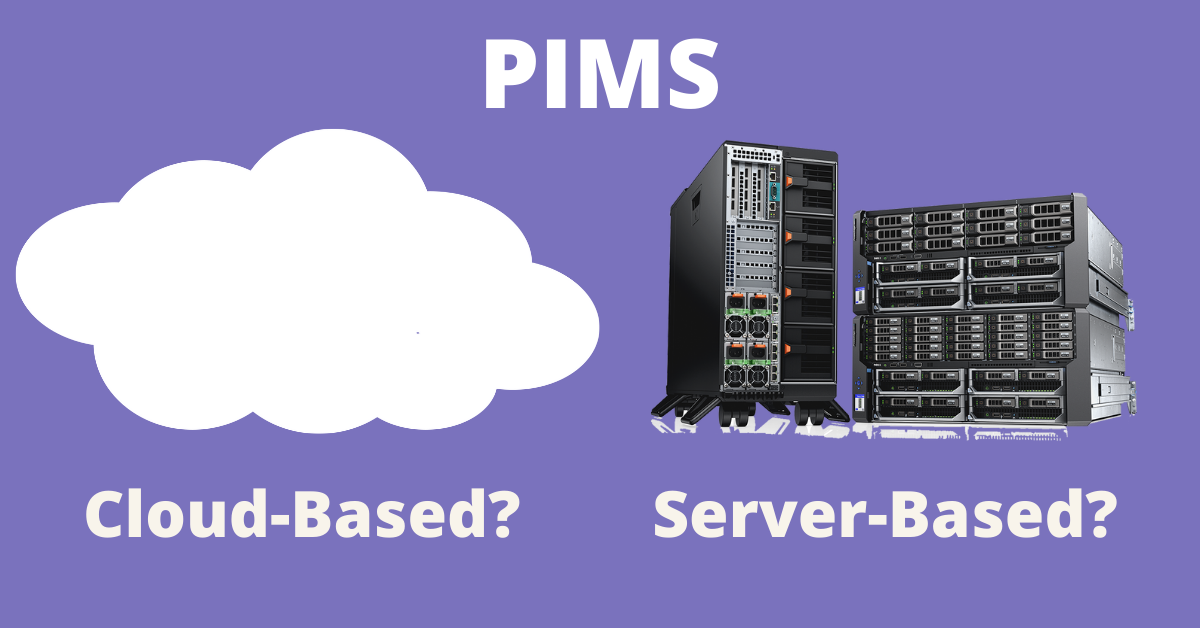Cloud versus Server Based PIMS: Which Is Better?
Choosing the Right PIMS: Cloud-Based vs. Server-Based Systems
Should veterinary practices choose server-based or cloud-based practice information management systems (PIMS)?
Having the right PIMS for your practice is important. Your practice management software plays a role in just about any task your team does throughout the day. It can also improve your practice’s performance by providing financial reports, helping to prevent missed charges, etc.
Here are some considerations for deciding between cloud-based and server-based PIMS…
Server-Based PIMS: Pros and Cons
A simplified way to think of server-based PIMS is as an “in-house” data storage and management system, whereas the cloud involves more remote storage and management. Server-based is considered older technology compared to cloud-based, but many vets prefer it, especially if they have years of experience with it.
The software is installed on the veterinary practice’s hardware (computers). The computers in the clinic must communicate with a central server to ensure up-to-date data is accessible at all workstations. This type of system requires frequent data backup to ensure no data is lost. Data is stored locally on the server.
One advantage of server-based PIMS is that software may work without a good internet connection.
Some veterinarians also feel that a server is more secure than the cloud. However, security concerns may carry less weight in recent years, as cloud-based software becomes more advanced and more common. Plus, even server-based software can face security threats like viruses and ransomware.
A big disadvantage of server-based PIMS is the cost of setting up, as well as long-term management costs. Server-based PIMS has very specific hardware requirements, which may need to be purchased from the PIMS company to be eligible for their technical support. Also, server-based software can require expensive updates, a visit from an IT professional if anything goes wrong, and the expense of replacing computers every 3-5 years.
One additional, important consideration is that although server-based software has the advantage of operating without an internet connection, it is still possible for the server itself to crash—which can create major headaches and lost business.
Cloud-Based PIMS: Pros and Cons
A PIMS being cloud-based means that the software and data are stored remotely, on servers outside of the practice, and accessed via the internet. This is similar to many services we use in our daily lives, such as Gmail and other email programs, Dropbox, etc.—not to mention common apps that integrate with PIMS. Cloud-based PIMS are gaining in popularity due to advantages such as simplicity of setup and use, as well as advances in technology that seem to be trending toward cloud storage.
One big advantage of cloud based PIMS is that they don’t typically require an expensive hardware setup, since they can work on just about any device with internet or even cellular service.
This flexibility also means more choices in terms of hardware. For example, if you are a fan of Macs, you can keep your preferred operating system, rather than switching to PCs as some server based PIMS require.
Since the software servers are remote rather than physically located at the vet clinic, responsibility for server maintenance and performance falls on the PIMS company rather than on the veterinary team.
This can make it much less likely for a veterinary practice to suffer from server crashes. Also, updates are often automatic and less likely to slow down operations.
A frequently cited disadvantage of cloud based PIMS is inability to access the system if the internet is down. However, many PIMS providers and veterinary teams are finding workarounds for this issue. One easy solution is using cellular service as a backup, since the PIMS can still work with 4G (or possibly 3G or 5G).
Also, some (not all) cloud based PIMS allow veterinary teams to use the system even with no internet or cellular service, then sync everything once service becomes available again.
This can make cloud based PIMS a good option for mobile practitioners.
Remote Access and Work-Life Balance: The Pros and Cons of Cloud and Server-Based PIMS
Some veterinarians like how cloud based PIMS allow them to finish up notes, access new lab results, etc. from home. This is possible on server-based PIMS, too, using programs such as GoToMyPC.
However, adding remote desktop access can mean yet another cost incurred for a server based PIMS. In either case, accessing everything at home might not be ideal for work-life balance.
But perhaps this feature is useful for vets who do on-call shifts.
Not all veterinarians and practice managers are comfortable having their data stored offsite. This concern may come down to the specific PIMS company.
Ask questions about their security, how the data is backed up, and how you can access the data if you ever switch companies or if the company goes out of business. Some practice owners also back up their data locally on external hard drives, for extra assurance.
Important Considerations for Any PIMS
Not all PIMS are created equal. That’s true whether the software is server or cloud-based. In addition to the considerations above, think about the following when choosing a PIMS…
All basic functions like medical records, appointments, invoicing/payments, and inventory, as well as any desired integrations for automation, marketing, client apps, telemedicine, etc.
Upfront and ongoing costs, including maintenance and service.
Training for team members on the new software.
Availability of technical support.
Policies for security and data loss prevention.
Minimum hardware or internet requirements.
Compatibility with other devices such as printers.
Compatibility with practice management apps, labs, diagnostic image storage and sharing, vendors, etc.
Ability to grow with your practice.
Customization options.
Reputation and stability of the company.
Ask colleagues their opinion and seek a demo from the PIMS provider before purchasing.
While this may sound like a lot to research, choosing the right PIMS for your practice can make daily workflow easier for everyone, save time, and help your veterinary practice thrive.
Written by: Dr. Tammy Powell, DVM